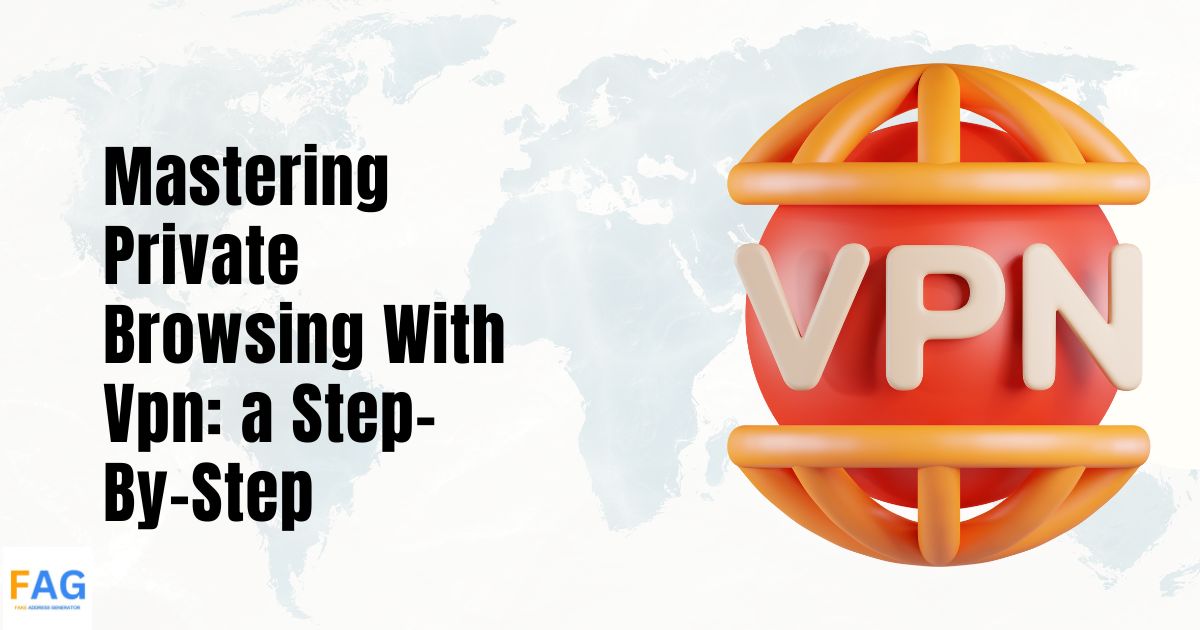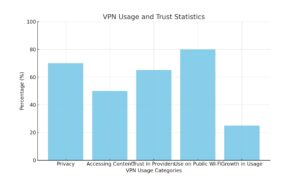Private browsing is a practice of keeping one’s online activity private from others who may have access to the same device or network. This includes browsing history, search queries, and other online activities. While browsers like Chrome, Firefox, and Safari offer private browsing modes, they are not foolproof and can still leave traces of online activity. This is where a Virtual Private Network (VPN) comes in handy.
A VPN is a secure connection that encrypts all online activity and routes it through a remote server, making it difficult for anyone to intercept or track the user’s online activity. VPNs are commonly used for online privacy and security, as they can protect against hackers, government surveillance, and other online threats. In this article, we will discuss how to use a VPN to master private browsing, step-by-step.
| Statistic | Percentage |
|---|---|
| Users who use VPNs for privacy | 70% |
| Users who use VPNs for accessing content | 50% |
| Trust level in VPN providers | 65% |
| Users who use VPNs on public Wi-Fi | 80% |
| Increase in VPN usage last year | 25% |
Understanding VPNs and Their Importance
A VPN (Virtual Private Network) enhances online privacy by encrypting internet traffic and routing it through secure servers. This hides your IP address, protects data from hackers, and allows access to restricted content, making it a key tool for secure and private internet browsing.
What is a VPN?
A VPN, or Virtual Private Network, is a technology that allows users to connect securely to the Internet. When a user connects to a VPN, their internet traffic is encrypted and sent through a secure tunnel to a VPN server. The VPN server then decrypts the traffic and sends it to its intended destination. This process helps to protect the user’s online privacy and security.
Benefits of Using a VPN
Using a VPN can provide several benefits, including:
- Privacy: A VPN encrypts the user’s internet traffic, which helps to protect their online privacy. It also masks the user’s IP address, which can help prevent websites and online services from tracking their online activity.
- Security: A VPN provides an additional layer of security for the user’s internet traffic. By encrypting the traffic, it helps to prevent hackers and other malicious actors from intercepting and reading the user’s data.
- Access to Restricted Content: Some websites and online services are restricted in certain countries or regions. By using a VPN, users can bypass these restrictions and access the content they need.
- Protection of Public Wi-Fi Networks: Public Wi-Fi networks are often unsecured, which can make them vulnerable to hackers and other malicious actors. By using a VPN, users can protect their internet traffic and ensure that their data is not intercepted or stolen.
Setting Up Your VPN

When it comes to private browsing, Using a VPN is one of the most effective ways to protect your secure and private online privacy. However, setting up a VPN can seem daunting, especially if you’re not tech-savvy. In this section, we’ll walk you through the process of setting up your VPN step-by-step.
Choosing the Right VPN Provider
Before you can set up your VPN, you need to choose the right reliable service provider. There are many VPN providers out there, so it’s important to do your research and choose one that suits your needs. Look for a provider that offers a wide range of server locations, strong encryption, and a user-friendly app.
Step-by-Step Installation Process
Once you’ve chosen your VPN provider, the next step is to download and install the VPN app. Most VPN providers offer apps for a range of devices, including Windows, Mac, iOS, and Android. The installation process will vary depending on your device and operating system, but most providers offer a step-by-step guide to help you through the process.
Connecting to a VPN Server
Once you’ve installed the VPN client app, the next step is to connect to a VPN server. This will encrypt your internet connection and protect your online privacy. To connect to a VPN server, open the VPN app and select a server location from the list of available servers. Some VPN providers will automatically connect you to the fastest server, while others will allow you to choose a server location manually.
Maximizing VPN Use for Private Browsing
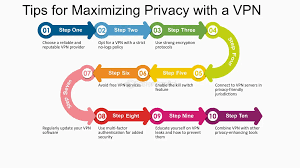
When it comes to private browsing, using a VPN is one of the best practices to ensure your online activities remain hidden from prying eyes. Here are some ways to maximize the use of VPN for private browsing.
Accessing Geo-Restricted Content
One of the most popular reasons for using a VPN is to access geo-restricted content. With a VPN, users can connect to servers in different countries, making it possible to access content that is not available in their location. For example, if a user wants to watch a movie that is only available in the US, they can connect to a US server and stream the content.
Enhancing Security on Public Wi-Fi
Public Wi-Fi networks are notoriously insecure, making them a prime target for hackers and cybercriminals. When using public Wi-Fi, it is crucial to use a secure VPN to encrypt all internet traffic and prevent unauthorized access to personal information. A VPN also helps to protect against man-in-the-middle attacks, where hackers intercept internet traffic and steal sensitive information.
Preventing Tracking and Monitoring
Many websites use tracking and monitoring tools to collect data on users’ browsing history, online activities, and internet speed. This data is often used for targeted advertising or sold to third-party companies. With a VPN, users can prevent tracking and monitoring by encrypting their internet traffic and hiding their IP address. This makes it difficult for websites to track users’ online activities and collect data on their browsing history. To maximize the use of VPN for private browsing, it is important to choose a VPN provider that offers a kill switch and uses strong encryption protocols. A kill switch is a feature that automatically disconnects the user from the internet if the VPN connection drops, ensuring that their data is not exposed. Strong encryption protocols, such as the OpenVPN VPN protocol, ensure that all internet traffic is encrypted and secure. It is also important to choose a VPN provider that has a no-logs policy. A no-logs policy means that the VPN provider does not collect or store any data on users’ online activities, ensuring that their privacy is protected.
Maintaining Your VPN
It is important to perform regular updates and maintenance to ensure that your VPN is always working properly. This will help keep your software up-to-date and ensure that it is working at optimal performance.
Regular Updates and Maintenance
Most VPN apps will automatically update themselves when new updates are available. However, it is still important to check for updates regularly to make sure that you are always running the latest version of the software. This will help to ensure that any security vulnerabilities are patched and that the VPN is working as it should. In addition to updating the software, it is also important to perform regular maintenance tasks such as clearing the cache and deleting any unnecessary files. This will help to keep your VPN running smoothly and prevent any performance issues.
Understanding the Legal Aspects
When using a VPN, it is important to understand the legal aspects of the software. While VPNs are legal in most countries, some countries have banned or restricted their use. It is important to research the laws in your country to ensure that you are not breaking any laws by using a VPN. Additionally, it is important to choose a reputable VPN provider that you can trust to protect your privacy and keep your data secure.
Video Guide
Frequently Asked Questions
How can I set up a VPN for secure streaming on various platforms?
To set up a VPN for secure streaming on various platforms, you first need to select a VPN provider that supports the platform you want to use. Once you have selected a VPN provider, you can download and install the VPN software on your device. After installing the VPN software, you will need to connect to a VPN server and start streaming content. Most VPN providers offer detailed setup guides for different platforms, so make sure to follow the instructions provided by your VPN provider.
What are the steps to configure a VPN on an Android device for private browsing?
To configure a VPN on an Android device for private browsing, you need to first download and install a VPN app from the Google Play Store. Once you have installed the VPN app, you will need to create an account and sign in. After signing in, you can select a VPN server and connect to it. Once connected, you can start browsing the internet privately using your Android device.
Is it possible to create my own VPN for free, and if so, how?
Yes, it is possible to create your own VPN for free using open-source software like OpenVPN. However, setting up your own VPN requires technical knowledge and can be time-consuming. Additionally, running your own VPN server can be expensive, as it requires a lot of bandwidth and computing resources. Therefore, it is recommended to use a paid VPN service that offers better security and privacy features.
What is the process for using a VPN to access remote networks securely?
To use a VPN to access remote networks securely, you need to first connect to a VPN server. Once connected, you can access the remote network as if you were physically present there. This allows you to access resources and services that are only available on the remote network. Most VPN providers offer detailed setup guides for accessing remote networks securely, so make sure to follow the instructions provided by your VPN provider.
Can my VPN provider view my private browsing history?
No, your VPN provider cannot view your private browsing history. A VPN encrypts your internet traffic and hides your IP address, making it impossible for anyone to see your online activity. However, it is important to choose a reputable VPN provider that does not log your internet activity or share your data with third parties.
What are the beginner-friendly steps to start using a VPN for enhanced privacy?
To start using a VPN for enhanced privacy, you need to first select a reputable VPN provider that offers the features you need. Once you have selected a VPN provider, you can download and install the VPN software on your device. After installing the VPN software, you will need to connect to a VPN server and start browsing the internet privately. Most VPN providers offer easy-to-use apps that are beginner-friendly, so make sure to choose a VPN provider that offers a user-friendly interface.